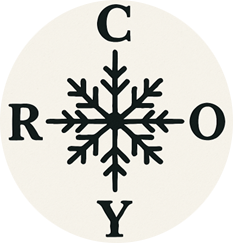Main Page: Difference between revisions
No edit summary |
No edit summary |
||
| Line 9: | Line 9: | ||
__TOC__ <!-- This magic word forces the Table of Contents to appear here --> | __TOC__ <!-- This magic word forces the Table of Contents to appear here --> | ||
== I. General Information == | |||
=== [[CryoNAV_Main_Page|Main page]] === | |||
<!-- This link will point to the main page itself. Content for the main page is typically on this page. --> | |||
=== [[CryoNAV_About|About CryoNAV]] === | |||
<!-- Create a page named 'CryoNAV_About' with details about CryoNAV. --> | |||
=== [[CryoNAV_News_And_Announcements|News & announcements]] === | |||
<!-- Create a page named 'CryoNAV_News_And_Announcements' for updates. --> | |||
== II. Getting Started with CryoNAV == | |||
=== [[CryoNAV_Downloads|Download]] === | |||
<!-- Create a page named 'CryoNAV_Downloads' with download links and information. --> | |||
=== [[CryoNAV_Installation_Guide|Installation guide]] === | |||
<!-- Create a page named 'CryoNAV_Installation_Guide' with installation instructions. This page might already exist or be planned. --> | |||
=== [[CryoNAV_Quick_Start_Guide|Quick start guide]] === | |||
<!-- Create a page named 'CryoNAV_Quick_Start_Guide' for a first-time user tutorial. This page might already exist or be planned. --> | |||
== III. Core concepts & workflow in CryoNAV == | |||
=== [[CryoNAV_Data_Lifecycle|Cryo EM data lifecycle with CryoNAV]] === | |||
<!-- Create a page named 'CryoNAV_Data_Lifecycle' explaining the data workflow. --> | |||
=== [[CryoNAV_Key_Concepts|Key concepts in CryoNAV]] === | |||
<!-- Create a page named 'CryoNAV_Key_Concepts' explaining fundamental CryoNAV entities. --> | |||
== IV. CryoNAV modules & features == | |||
=== [[CryoNAV_Sample_Experiment_Management|Sample & experiment management]] === | |||
<!-- Create a page named 'CryoNAV_Sample_Experiment_Management' detailing this feature. --> | |||
=== [[CryoNAV_Tilt_Series_Data_Collection_Import|Tilt series data collection & import]] === | |||
<!-- Create a page named 'CryoNAV_Tilt_Series_Data_Collection_Import' detailing this feature. --> | |||
=== [[CryoNAV_Metadata_Management|Metadata management]] === | |||
<!-- Create a page named 'CryoNAV_Metadata_Management' detailing this feature. --> | |||
=== [[CryoNAV_Grid_Visualization_Tools|Grid visualization tools]] === | |||
<!-- Create a page named 'CryoNAV_Grid_Visualization_Tools' detailing visualization capabilities. --> | |||
=== [[CryoNAV_Data_Storage_Backup|Data storage & backup]] === | |||
<!-- Create a page named 'CryoNAV_Data_Storage_Backup' detailing storage and backup features. --> | |||
=== [[CryoNAV_Data_Sharing_Archiving|Data sharing & archiving]] === | |||
<!-- Create a page named 'CryoNAV_Data_Sharing_Archiving' detailing sharing and archiving. --> | |||
== V. Data Processing with CryoNAV == | |||
=== [[CryoNAV_Tomogram_Processing_Overview|Overview of tomogram processing]] === | |||
<!-- Create a page named 'CryoNAV_Tomogram_Processing_Overview' for processing workflows. --> | |||
=== [[CryoNAV_Tool_Integration|Integration with Cryo-EM tools]] === | |||
<!-- Create a page named 'CryoNAV_Tool_Integration' explaining how CryoNAV works with tools like IMOD, Dynamo, etc. You might link to sub-pages for each tool from here. --> | |||
== VI. Walkthroughs & Workshops == | |||
=== [[CryoNAV_Walkthroughs|Walkthroughs]] === | |||
<!-- Create a page named 'CryoNAV_Walkthroughs' for step-by-step tutorials. This might consolidate or link to existing tutorials. --> | |||
=== [[CryoNAV_Workshops|Workshops]] === | |||
<!-- Create a page named 'CryoNAV_Workshops' for information on past or upcoming workshops. --> | |||
== Key Features of CryoNAV == | == Key Features of CryoNAV == | ||
Revision as of 18:03, 20 June 2025
Welcome to the CryoNAV Wiki!
CryoNAV is a comprehensive software solution designed to streamline and manage the entire cryo-electron microscopy (cryo-EM) data lifecycle. This wiki serves as a guide for new and existing CryoNAV users, helping you navigate its features and effectively manage your cryo-EM projects from sample preparation to final archiving.
Whether you are setting up your first experiment, processing complex datasets, or managing long-term storage, CryoNAV provides the tools you need to enhance productivity and ensure data integrity.
I. General Information
Main page
About CryoNAV
News & announcements
II. Getting Started with CryoNAV
Download
Installation guide
Quick start guide
III. Core concepts & workflow in CryoNAV
Cryo EM data lifecycle with CryoNAV
Key concepts in CryoNAV
IV. CryoNAV modules & features
Sample & experiment management
Tilt series data collection & import
Metadata management
Grid visualization tools
Data storage & backup
Data sharing & archiving
V. Data Processing with CryoNAV
Overview of tomogram processing
Integration with Cryo-EM tools
VI. Walkthroughs & Workshops
Walkthroughs
Workshops
Key Features of CryoNAV
CryoNAV offers a robust suite of tools to support your cryo-EM research:
- Sample & Experiment Management: Define and track sample preparation conditions and experimental parameters.
- Tilt Series Data Collection & Import: Interface with microscopes, manage data collection, and import data from various sources.
- Comprehensive Metadata Management: Automate metadata extraction, manually edit and annotate, and utilize advanced search and filtering. Includes management of search maps and thumbnails for grids and tilt series.
- Data Visualization: View grid atlases, search maps, thumbnails, and inspect raw/processed data.
- Secure Data Storage & Backup: Configure storage locations and implement best practices for data backup.
- Integrated Data Processing: Manage processing pipelines and integrate with popular cryo-EM tools such as:
- Data Sharing, Uploading & Archiving: Export data, prepare datasets for online repositories (e.g., EMPIAR, EMDB), and manage long-term storage (LTS).
Getting Started
New to CryoNAV? Here are some quick links to get you started:
Use the navigation menu (usually on the left or top of the page) to explore different sections of this wiki. Key areas include:
- Core Concepts & Workflow
- CryoNAV Modules & Features (Detailed guides on specific functionalities)
- FAQ & Troubleshooting
- Community & Support
We hope this wiki helps you make the most of CryoNAV!