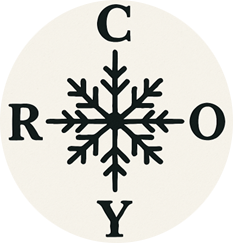CryoNAV Download
Download
CryoNAV is currently under development and not yet available for public download. However, the software is designed to integrate with various established cryo-EM tools. Below are the download links for the cryo-EM software packages that CryoNAV is planned to work with:
Core Cryo-EM Processing Tools
IMOD
Image processing and 3D reconstruction package for electron tomography.
- Download: https://bio3d.colorado.edu/imod/download.html
- Description: Comprehensive software for processing cryo-electron tomographic data and generating 3D reconstructions
Dynamo
Subtomogram averaging and cryo-ET processing software.
- Download: https://www.dynamo-em.org/
- Description: Flexible development tool for cryo-ET data processing with high-performance computing support
CTFfind
Contrast transfer function estimation for electron micrographs.
- Download: https://grigoriefflab.umassmed.edu/ctf_estimation_ctffind_ctftilt
- Description: Program for finding CTFs of electron micrographs, developed by the Grigorieff Lab
RELION
REgularised LIkelihood OptimisatioN for cryo-EM structure determination.
- Download: https://relion.readthedocs.io/
- GitHub: https://github.com/3dem/relion
- Description: Empirical Bayesian approach for single-particle analysis and refinement of cryo-EM data
EMAN2
Scientific image processing suite with focus on cryo-EM and cryo-ET.
- GitHub: https://github.com/cryoem/eman2
- Description: Comprehensive greyscale image processing suite for transmission electron microscopy data
AI and Deep Learning Tools
cryoCARE
Content-aware image restoration for cryo-electron tomography.
- Download: https://pypi.org/project/cryoCARE/
- Description: Self-supervised deep learning approach for denoising cryo-electron tomographic data
DeepDeWedge
Deep learning for denoising and missing wedge reconstruction.
- Download: https://github.com/MLI-lab/DeepDeWedge
- Description: Self-supervised deep learning method for simultaneous denoising and missing wedge reconstruction in cryo-ET
Installation Notes
Prerequisites: Most cryo-EM software packages require:
- Linux or macOS operating systems
- CUDA-compatible GPUs for accelerated processing (recommended)
- MPI libraries for parallel processing
- Python environments (Anaconda/Miniconda recommended)
CryoNAV also provides integration with SLURM for cluster computing and Amazon S3 for cloud-based data storage and retrieval.
Important: Always check the specific system requirements and installation instructions for each software package before downloading. Many tools have dependencies on specific versions of libraries, compilers, or GPU drivers.
Academic Use: Most of these tools are freely available for academic research. Commercial users should check licensing requirements for each package.
Support and Documentation
For CryoNAV-specific questions about planned integrations with these tools, please contact Paula Navarro (paula.navarro{at}unil.ch).
For issues with individual software packages, please refer to their respective documentation, forums, or support channels linked on their download pages.